Microsoft Dynamics 365 Business Central Bulk Update Item Description (Customization)
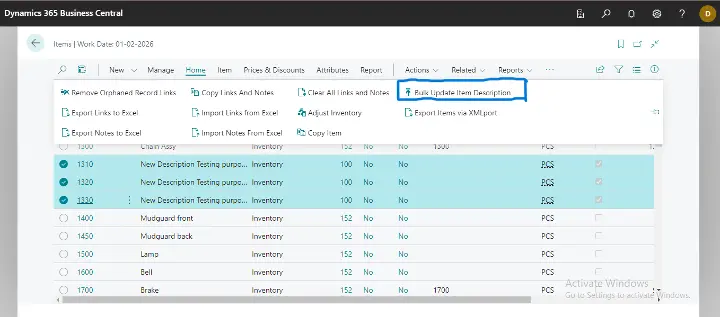
Hi, Readers
Scenario: - Implementing a Customization Process for the Bulk Update of Item Descriptions Across the System
- Make a Customized Page Update Item Description Dialog.
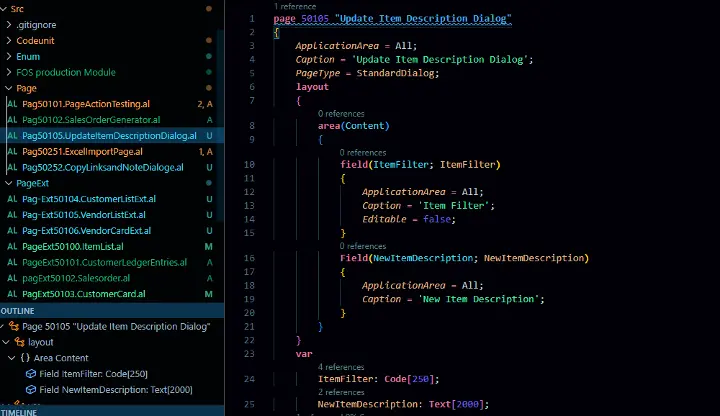
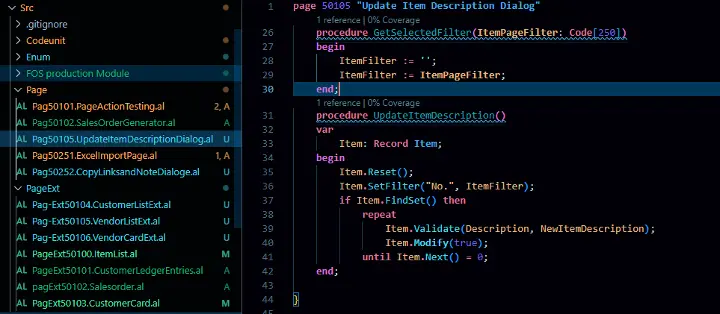
2. Add new Action Item List page : (Bulk Update Item Description)
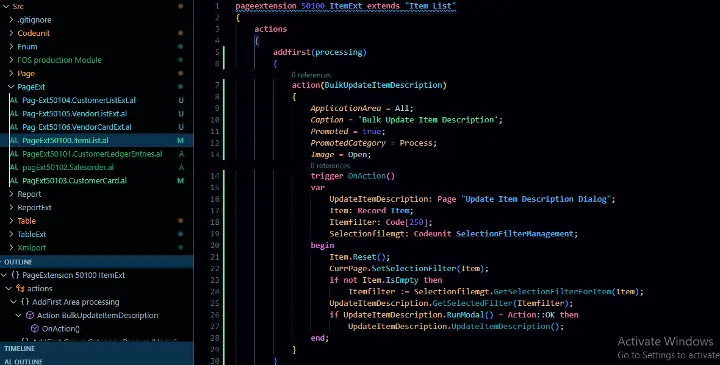
Test:-
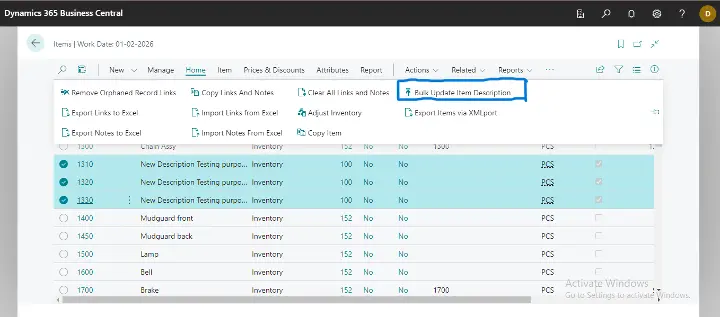
Click On Button and open Dialog Page Input the New Item Description Name
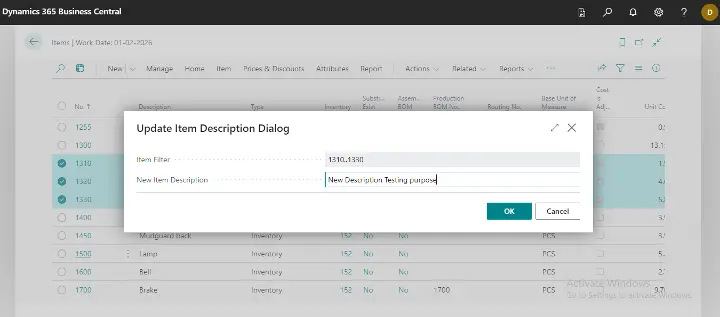
Result :- Finalized Updated Item Description
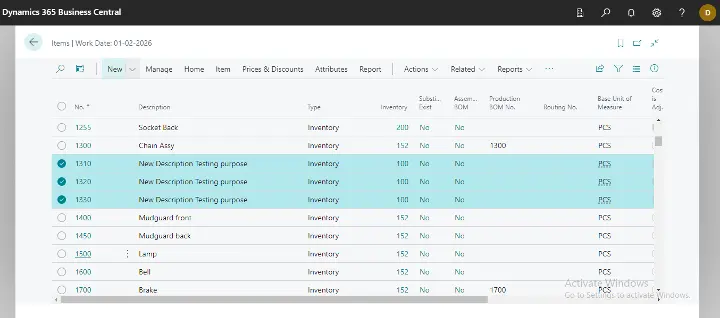
It's really simple, go ahead and try it!!!
END
I believe this will assist you.
Thanks For reading.
Aditya