Microsoft Dynamics 365 Business Central : How to Export Links and Notes (System Parts) - Customization
Button:-
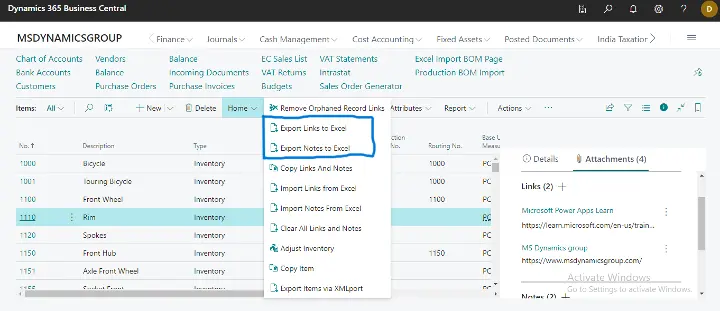
Hi ,Reader.
Today, I would like to share some insights on how to export Links and Notes (system Parts) within Business Central.
It’s important to note that you can utilize the systempart() keyword to define two distinct sections:
1.Links
2.Notes
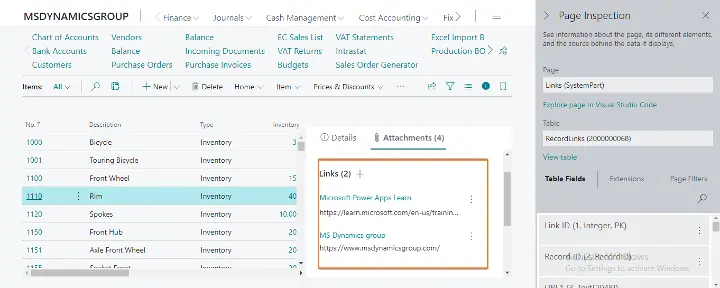
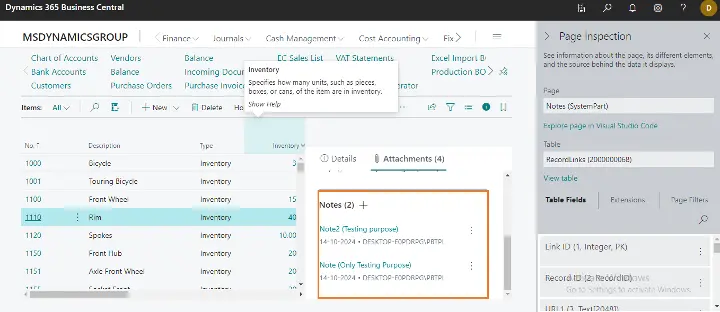
Export Links to Excel:
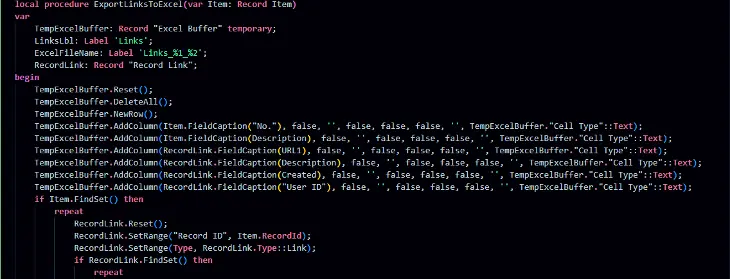
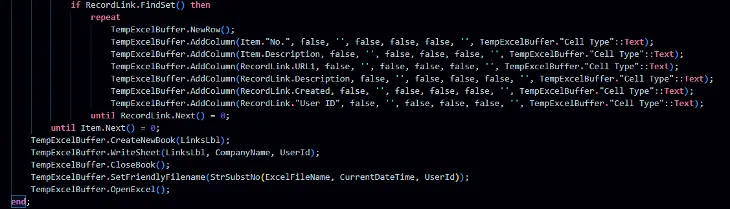
Export Notes to Excel :
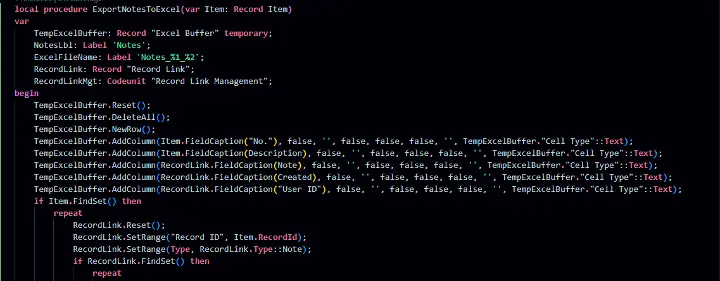
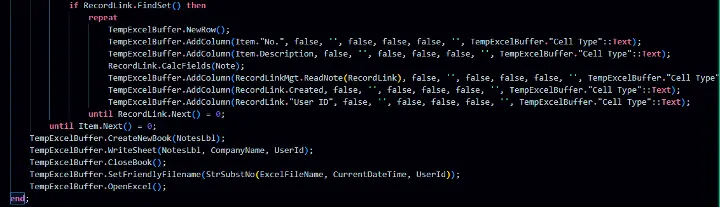
Add Export Link to Excel Action:
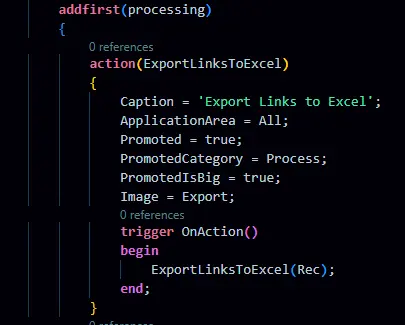
Add Export Notes to Excel Action:
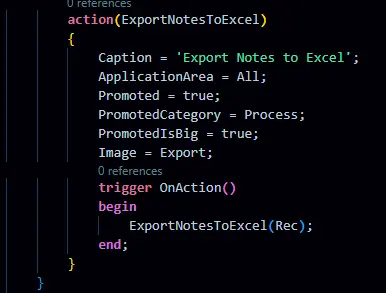
Test:-
Export Links To Excel
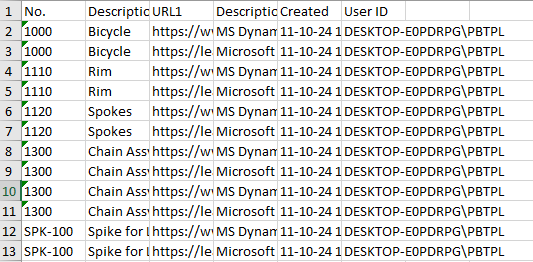
Test:-
Export Notes To Excel
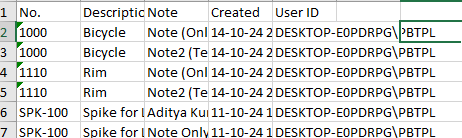
END
Hope This Will help.
Thanks For Reading .
Aditya